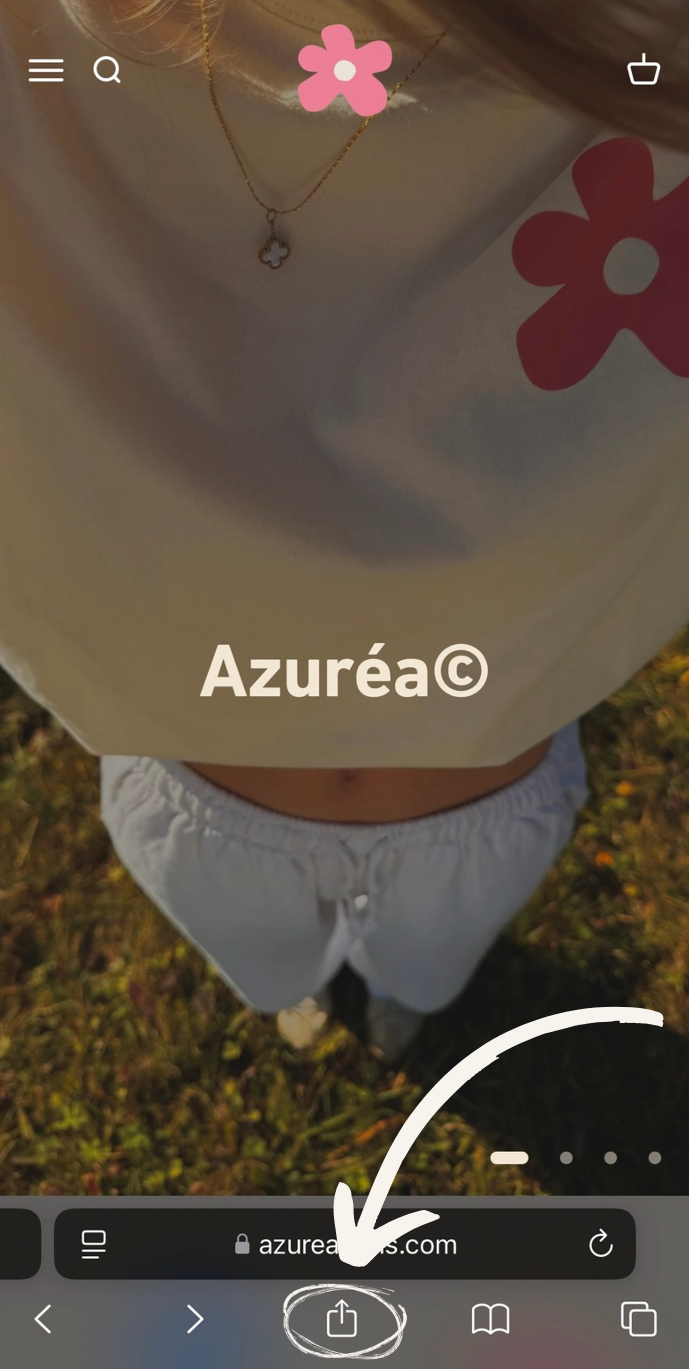
Step 1
Go to our site's home page
Open your iPhone browser, go to the homepage of our official Azuréa Paris website. Once the page is loaded, tap on the Share icon, represented by a square with an arrow pointing up (see the image opposite for clarity).
You are now ready to move on to the next step.
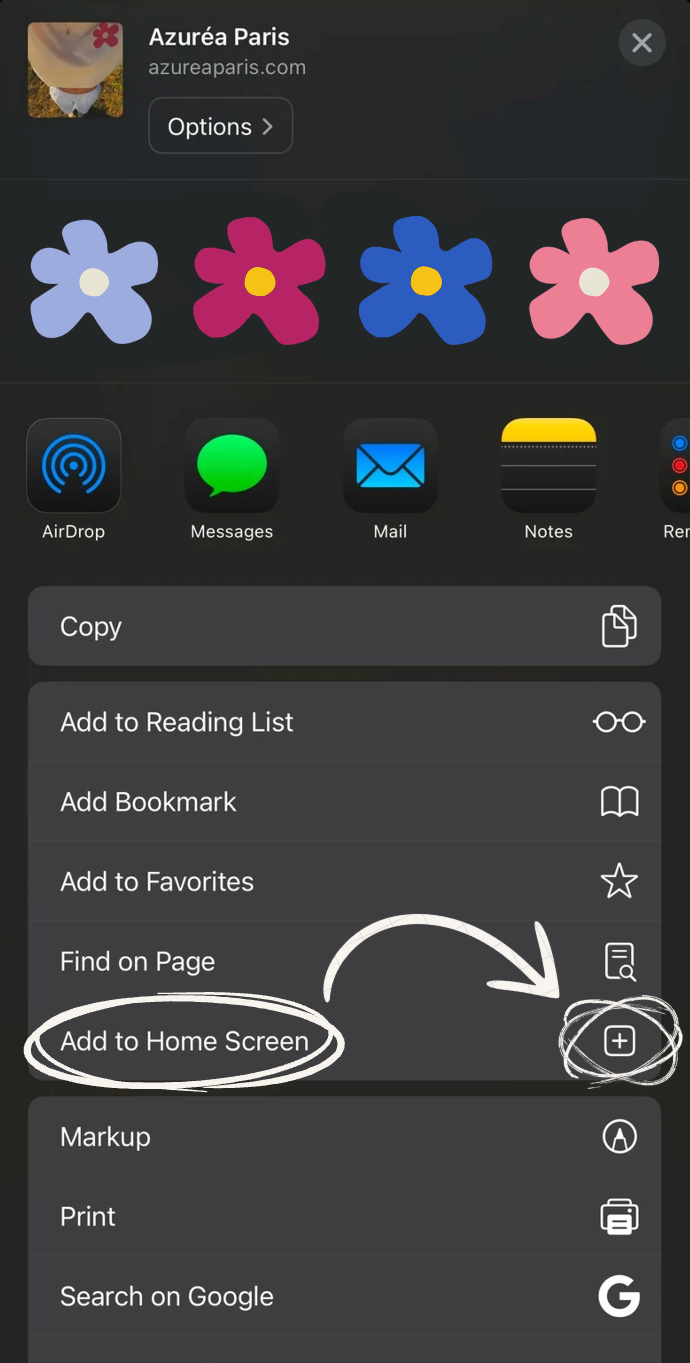
Step 2
Select the “Add to Home Screen” option
Once the share menu is open, scroll down through the available options. Locate and tap the button labeled Add to Home Screen .
This step is essential to install our application on your iPhone.
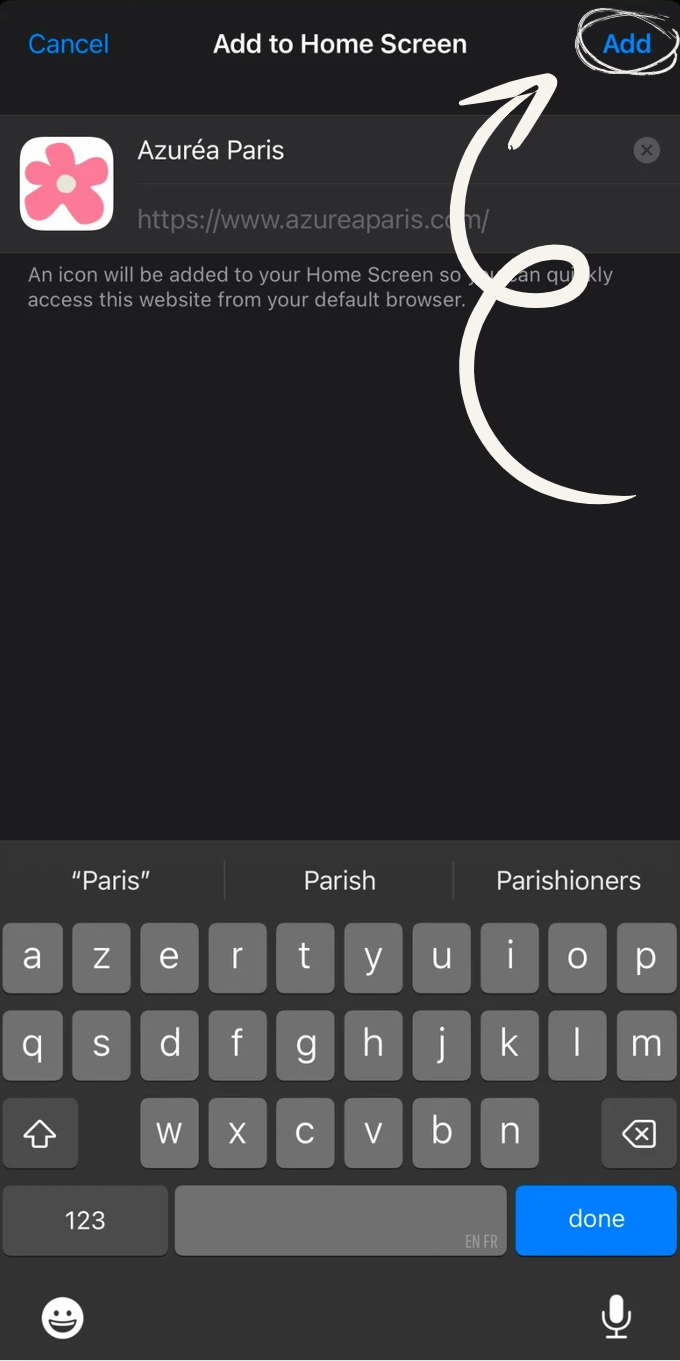
Step 3
Confirm adding to home screen
A new window will open, showing a preview of the app icon and name. Without making any changes, simply tap the Add button, located at the top right of the screen.
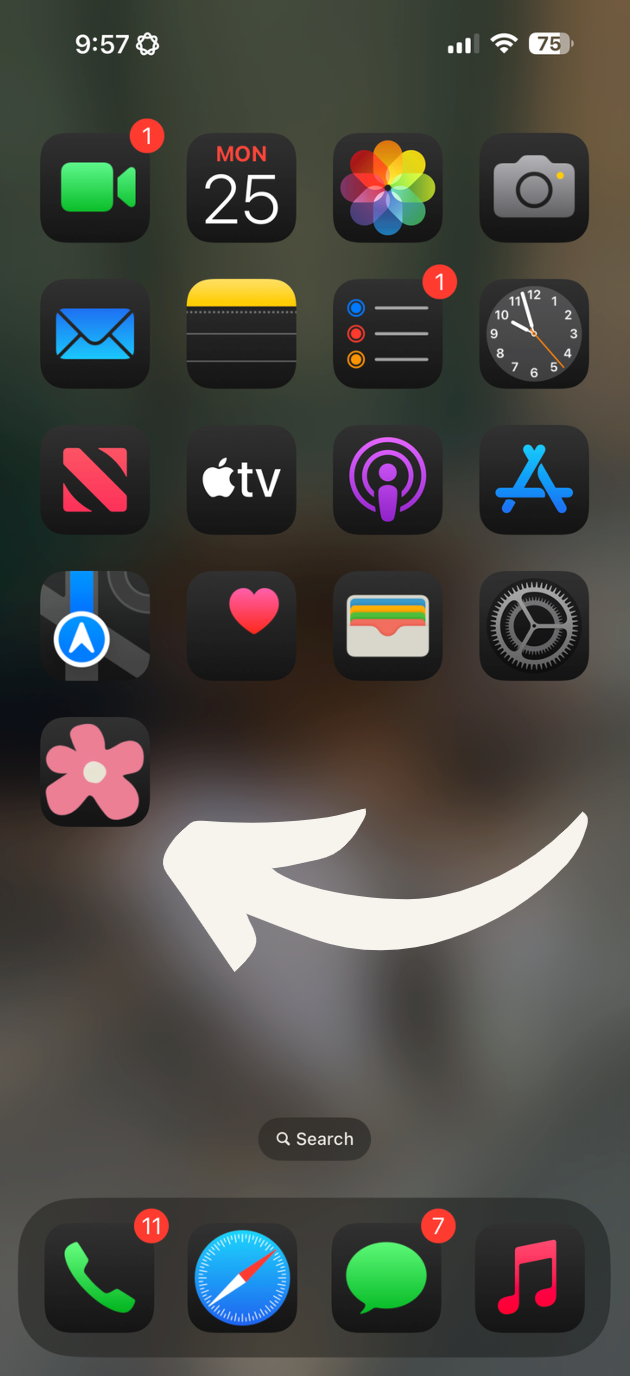
Step 4
Congratulations, your application is installed!
You now have privileged and quick access to our Azuréa Paris site directly from the home screen of your iPhone.
Thank you for your trust, and enjoy your simplified browsing experience!






